|
| |
Strings
Page Contents (hide) Strings are very common and fundamental in most programming languages. In Python, strings are a built-in type and categorized as an immutable ordered sequence of characters. Creating StringsPython strings are objects of the built-in 'string' "string's" When a literal string appears in your program, a name = "John Smith" creates an object storing the given literal string and its reference is assigned to student = str( 'Jane Green' ) The string constructor can also be used to create string representations of numeric and boolean values. x = 45 intStr = str( x ) # '45' floatStr = str( 56.89 ) # '56.89' boolStr = str( False ) # 'False' Likewise, the numeric type constructors can be used to convert numeric strings to the respective type. An exception is raised if the string does not contain a valid literal numeric value. i = int( "85" ) # 85 f = float( '3.14' ) # 3.14 Strings can also be created via various string operations and methods which are presented in later sections. Escape SequencesEscape sequences are used in Python as they are in Java to represent or encode special characters such as newlines, tabs and even the quote characters. Consider the following example msg = 'Start a newline here.\nusing the \\n character." which produces Start a newline here. using the \n character. The common escape sequences are shown in the following table
Multiline StringsIn addition to literal strings using single or double quotes, Python also has a literal block string in which in which white space (spaces and newlines) is maintained without the need for newline characters or string concatenation. A pair of triple quotes is used to represent a block string as illustrated in the following example """This is a string which can continue onto a new line. When printed, it will appear exactly as written between the trip quotes. """ When the string object is created for this literal, Python inserts newline characters (
'''Here is another
multiline string example
using triple single quotes.'''
Basic OperationsPython provides a number of basic operations that can be performed on strings. Some of these are equivalent to operations in Java, but others are advanced features of Python. A complete list of the string methods and operators are described in the appendix. String ConcatenationIn Java, two strings can be concatenated using the plus operator as illustrated below String strvar = "This is "; String fullstr = strvar + "a string"; The same can be done in Python strvar = 'This is ' fullstr = strvar + "a string" A major difference however, is that string concatenation can only be done with strings and not other data types. To append a numeric value to the end of a string, you must first create a string representation using the result = "The value of x is " + str( x ) Two strings literals can also be concatenated by placing them adjacent to each other print "These two string literals " "will be concatenated." String LengthIn Java, the length of a string was obtained using the // Java string length System.out.println("Length of the string = " + name.length()); Python provides the built-in print "Length of the string = ", len( name ) Character AccessTo access an individual character within a string, Java provided the // Java character access. String msg = "This is a string"; System.out.println( "The first character is " + msg.charAt( 0 ) ); System.out.println( "The last characater is " + msg.charAt( msg.length() - 1 ) ); In Python, we use an array subscript with the first character having an index of zero. The following illustrates an equivalent Python code segment for the Java code above msg = "This is a string!" print "The first character is", msg[ 0 ] print "The last character is", msg[ len( msg ) - 1 ] Python allows you to index from the end instead of the front by using negative subscripts. The last statement in th previous code segment could be rewritten as follows print "The last character is", msg[ -1 ] The following figure illustrates the front and back index references using the 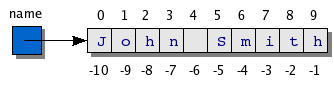 If you attempt to access an element of the string that is out of range [0..len(s)] or [-len(s)..−1] an exception will be raised. Extracting SubstringsIn Java, you were able to extract a substring from a string object using the // Java substring extraction. String name = "John Smith"; String first = name.substring( 0, 4 ); // "John" String last = name.substring( 5 ); // "Smith" Python provides the slicing operator for extracting a substring. The following example is the Python equivalent of the previous example name = "John Smith" first = name[0:4] last = name[5:] You can also slice a string from the end using a negative index. The following statement end = name[:-4] extracts the substring “John S” from the string String DuplicationPython provides a string operation not found in Java for duplicating or repeating a string. Printing a dashed line is a common operation in text-based applications. One way to do it is as a string literal print "---------------------------------------------" or we could do it the easy way and use the repeat operator print "-" * 45 which produces the same results. When applied to a string and an integer value, the Formatted StringsPython overloads the binary and modulus operator ( output = "The average grade = %5.2f" % avgGrade print output which creates a new string using the format definition string from the left side of the print "The average grade = %5.2f" % avgGrade which is then equivalent to Java’s System.out.printf( "The average grade = %5.2f\n", avgGrade ); The formal description for the string format operator is shown below and consists of two parts: the format definition string and the values used to replace the format codes within that definition format-definition-string % replacement-value(s) If more than one format specifier is used in the format definition, the replacement values must be placed within parentheses and separated with a comma print "Origin: (%d, %d)\n" % (pointX, pointY) The general structure of a format specifier is %[flags][width][.precision]code where
The following sample program, which is a modified version of the wages.py program, illustrates the use of formatted strings. Program: wagesfmt.py File: wagesfmt.py
# wagesfmt.py # Computes the taxes and wages for an employee given the # number of hours worked and their pay rate. The results # are printed using formatted strings. # Set tax rates as constants. STATE_TAX_RATE = 0.035 FED_TAX_RATE = 0.15 # Extract data from the user. employee = raw_input( "Employee name: " ) hours = float( raw_input( "Hours worked: " ) ) payRate = float( raw_input( "Pay rate: " ) ) # Compute the employee's taxes and wages. wages = hours * payRate stateTaxes = wages * STATE_TAX_RATE fedTaxes = wages * FED_TAX_RATE takeHome = wages - stateTaxes - fedTaxes # Print the results. print "PAY REPORT" print "Employee: %s" % employee print "----------------------------------" print "Wages: %8.2f" % wages print "State Taxes: %8.2f" % stateTaxes print "Fed Taxes: %8.2f" % fedTaxes print "Pay: %8.2f" % takeHome | |||||||||||||||||||||||||||||||||||||||||||
|
© 2006 - 2008: Rance Necaise - Page last
modified on July 31, 2008, at 10:07 AM
|