|
| |
Defining Functions
Page Contents (hide) Functions in Python are equivalent to static or class methods in Java. The only difference is that they are not defined as part of a class. Instead, they are defined at the global-level and referenced by name alone or prefixed with a module name if defined within a module. Python allows users to create user-defined functions that can be used to construct procedural programs. Functions allow for the subdivision of larger problems into smaller parts and efficient code reuse. In this chapter, we cover the creation of user-defined functions and assume the reader has experience writing static Java methods. The Function DefinitionA Python function contains a header and body. The function header is specified using the def sumRange( first, last ) : total = 0 i = first while i <= last : total = total + i i = i + 1 return total sums the range of values specified by the first and last arguments. A similar static method in Java would be written as //Java method public static int sumRange( int first, int last ) { int total = 0; int i = first; while( i <= last ) { total = total + i; i = i + 1; } return total; } A user-defined function is called like any other function in Python as illustrated in the following code segment start = 1 end = 100 theSum = sumRange( start, end ) print "The sum of the integers between", start,\ "and", end, "is", theSum Function ArgumentsArguments in Python are passed by value and in the order specified. Since every value is an object, these values are always object references. The formal arguments defined for a function become aliases of the actual parameters passed to the function which it’s called. 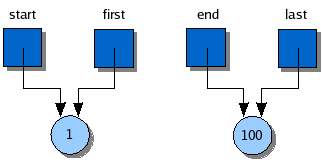 Mutable ArgumentsPassing the reference to a mutable argument to a function allows that object to be modified by the function. Immutable objects can not be modified within a function and is similar to passing Java primitive types “by value”. PolymorphismPython is a dynamically typed language with polymorphism everywhere. In fact, every operator in Python is a polymorphic operation. Polymorphism also plays a role with function arguments. As you have noticed, data types are not specified for function arguments. So, what keeps us from passing floating-point values into the theSum = sumRange( 1.37, 15.78 ) which is a valid statement call in Python. So long as all operations within the function can be applied to the given values, the program will execute correctly. If an operation can not be applied to a given argument type, an exception will be raised to indicate the invalid type. This flexability is a powerful feature of Python. It allows a single function to be applied to different object types without having to define multiple versions. To achieve the same flexability in Java, you would have to define the class and methods using generics which were introduced starting with Java version 1.5. Default ValuesPython allows functions to be defined with default argument values. For example, we can add a third argument to the def sumRange2( first, last, step = 1 ) : total = 0 i = first while i <= last : total = total + i i = i + step return total We have also provided a default value for the step argument. If the value of the third argument is omitted when calling the function as with the original function theSum = sumRange2( 1, 100 ) the default value is assigned to the formal argument before the function is executed. If the value is supplied in the function call, theSum = sumRange2( 1, 100, 2 ) that value is used instead. When definining functions with default arguments, you can not skip arguments. All arguments following the first one with a default value, must be assigned default valus. Otherwise, Python would have no way of knowing which argument is suppose to receive the default value. The function definition would be illegal since the second argument has a default value, but not the third one def foo( argA, argB = 0, argC ) : print argA, argB, argC Keyword ArgumentsAs in Java and most other languages, Python passes arguments to functions in the order they were specified. But Python also allows you to specify the argument order by using keyword arguments. Consider the following function call theSum = sumRange2( last = 100, step = 3, first = 1 ) in which we directly specify which argument is suppose to receive which value. Return ValueAll functions in Python return a value whether you specify one or not. The Most functions return a single value, but you can define functions that return multiple values by returning those values within a tuple. The use of tuples is discussed in a later chapter. Functions as ObjectsWhile the 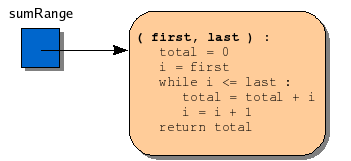 The statements within a function are not executed until the function is called even though the statements are interpreted an converted to byte-code as they are read. Therefore, you can refer to one function within another before the former has been defined. Consider the following code segment def run() : value = int( raw_input( "Enter a value: " ) ) print "The double of your value is ", \ doubleIt( value ) def doubleIt( num ) : return num * 2 run() This is not the case, however, when calling a function from a statement at file level. For example, the function call in the following code segment is invalid because the interpreter does not know about the function at the time the function call is executed callIt( 5 ) def callIt( num ) : return pow( num, 2 ) The order in which functions are listed within a file is not important, but the order of executable statements at file level is. Some people find it helpful to place the top-level statmentes within a single driver function and then call this function at the end of the file. Other functions used to subdivide the problem would be placed between the driver function and the call at the end of the file as illustrated in the following example. Program: diceroll.py File: diceroll.py
#diceroll.py #Simulate the rolling of two dice using the random #number generator. from random import * # Minimum number of sides on a die MIN_SIDES = 4 # Our very own main routine for a top-down design. # This is not a standard function in Python. def main() : print "Dice roll simulation." numSides = int( raw_input( "How many sides should the die have? " ) ) if numSides < MIN_SIDES : numSides = MIN_SIDES value = rollDice( numSides ) print "You rolled a", value # Simulate the rollowing of two nSided dice. def rollDice( nSides ) : die1 = randint( 1, nSides + 1 ) die2 = randint( 1, nSides + 1 ) return die1 + die2 # Call the main routine which we difined as the first # function in the file. main() Variable ScopeVariables are classified by their scope which indicates where the variable was created and where it can be used. Python has four scope classifications:
Variables only exist within the scope in which they were created. The built-in and global scopes exist during the entire life of the program. Variables in the instance scope exist during the lifetime of the object for which they were defined. A local variable, however, only exist during the time in which the function is being executed. Each execution of a function, creates a new local scope which is then destroyed when the function terminates. Referencing Global VariablesGlobal variables can be referenced within functions but local variables can not be referenced outside of their scope. Consider the following code segment varA = 40 def one( varB ) : varC = varA + varB return varC print varA, one( 20 )
varA = 40 def two( varB ) : varC = varA + varB varA = 0 return varC print varA, two( 20 ) A variable in Python can not be modified outside of the scope in which it was declared. Thus, the assignment of zero to  Modifying Global VariablesTo modify a global variable from within a function, you must use the varA = 40 def three( varB ) : global varA varC = varA + varB varA = 0 return varC print varA, three( 20 ) You can use a single def foo() : global a, b, c a = b + c return a Example Program | |
|
© 2006 - 2008: Rance Necaise - Page last
modified on August 26, 2006, at 04:39 PM
|